X-10 2.4GHz Video
by: dosman
8-2002


Anyone that has surfed the web recently will get
one of those annoying X-10 pop-under adds. I must say that I am ashamed of them,
and had I not already been familiar with X-10 before their advert tirade I would
have never bought their video equipment. Anyway... What is it exactly? X-10 is actually
a spec for automated house control. It uses your house power wiring to signal
devices to power on and off. Generally this is a small module that has a lamp or
something plugged into it. Nice add-ons are RF transceivers (RF remote control) so
that you have a wireless interface to this. Now, what is the X-10 wireless video
setup about? Basically it's just a poor mans microwave video receiver and
cameras with a twist.
It should interface with other, more expensive microwave video systems in
the 2.4GHz range. What they do is have all the cameras transmit on the same
frequency. Then, you use the X-10 home power control to power on only one camera
at a time. You can then flip through all your cameras on one monitor. It works
quite well for what it was intended. So, for really cheap you get a 2.4GHz
microwave video receiver that you can drive around and spy with :-). Here
I will present some pictures and other things that I have done to my receiver
and cameras.
Anyway, I have used X-10
house control for some time now, and I decided it was time to play with the
wireless video. When I got mine, it was $135 for 3 cameras, 1 receiver, 1 full
remote control, 1 battery pack for a camera, and one keychain remote. All the cameras are color, have sound,
and use X-10 power supplies with built-in X-10 power control. Radio Shack has
the same hardware, but they want $130 for just one camera and one receiver. The
top left picture also shows my Hauppauge USB TV tuner behind the camera (Not
included with the standard X-10 kit, I had this previously). I am
impressed with it, they even include a programming API kit with it on the
bundled software CD. It will accept coax as well as S-video. They even include a
S-video to composite adapter (S-video to RCA jack) which I used for the first
time down the page in my camera experiment('s).
War Driving Pics
I also have an 802.11b WiFi network around
here, so interference is a concern of mine. I run on
the common channel 6 for now and so far I have not had any problems between that and X-10
channel A.
X-10 channels from 2.411 to 2.473 GHz
channel A = 2.411 GHz
channel B = 2.434 GHz
channel C = 2.453 GHz
channel D = 2.473 GHz
802.11B channels in the 2.4GHz spectrum
13 US Channels from
2.412 to 2.462 GHz.
channel 1 = 2.412 GHz
channel 2 = 2.417 GHz
channel 3 = 2.422 GHz
channel 4 = 2.427 GHz
channel 5 = 2.432 GHz
channel 6 = 2.437 GHz
channel 7 = 2.442 GHz
channel 8 = 2.447 GHz
channel 9 = 2.452 GHz
channel 10 = 2.457 GHz
channel 11 = 2.462 GHz
channel 12 = 2.467 GHz
channel 13 = 2.472 GHz
Microwave oven: 2.450GHz
8-29-02
Current experiment: broadcasting my own video
over the X-10 transmitter. I have 3 cameras, so I have room to screw one up. One nice thing
about X-10 is that all their junk is very modular. The video camera has a
self-contained video unit with a cable connecting that to a self-contained
2.4GHz transmitter. So, why not remove the low quality camera and input a nice
video signal from my DVD player :-). Shouldn't be that big of a deal. First, we
need to do some experimenting and make sure which wires are which. At first
glance it looks like they are being nice and are using yellow for video and
white for audio. Before I blast my poor little transmitter with raw output from
my DVD player I want to see if I can directly view the signal coming out of the camera.
8-30-02
I did 40 hours of work in 2
shifts this week, so I have the day off. This morning I was able to
pull some composite video directly off the camera and feed it into my USB TV
tuner's S-video jack. Now I know I can feed a line-level
composite signal directly into the transmitter.

My scope hooked directly to the
camera output signal before it reaches the transmitter
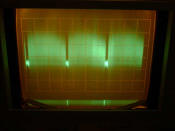
The video signal

Close up view of the disassembled
camera. I was really impressed, they actually tried to make it water resistant
with rubber washers and sealant around the hole the cable comes in.
During my
experimenting, I learned some things that make me a little concerned. With the
X-10 video power supply, power is constantly being feed to the camera. There is
a separate power line for the transmitter. When you power the "unit" on and off,
only the transmitter is being powered on and off. Anyone familiar with
RF
emanations may be concerned about the tempest issues this raises... The cable
and housing of the camera unit is not shielded, so it is surely leaking the
video and audio signals into the surrounding areas. What this means is that
while you may only have one camera "on", someone could still be
picking up every one of your camera's signals and watching you. While most
morons probably don't even realize that people can pick up their 2.4GHz X-10
video signals from the street, this makes the problem even worse. If you use
camera's to keep tabs on children or the like, you may have camera's installed
in places like your own bedroom. While you probably don't leave that camera on
very often, you are still exposing yourself and your loved ones to intrusion now
that this tempest issue lurking. Or maby that kind of thing turns you on, but
personally I don't care for it ;-).
I may investigate the power
supply and see if I can "patch" it so the camera is turned off as well. There
must be a reason for them to have done this, I am curious now. I could maby see
them having interference problems from the transmitter and needing a separate
power line, I will post more if I look into this further.
8-31-02
Did some war driving last
night/this morning, found 112 AP's in my town. That's double what we had over
the summer, these college kids will make the winter interesting :-). We also
found 3 X-10 transmitters in town. One was probably spying on a neighbors window, another
was a store security camera, and the last one was possibly operated by the town
as it was mounted in public view and observed traffic in a congested area. We
managed to record some video of ourselves driving through the intersection, and
also noticed that it could swivel. We now have to investigate what freq's
control its movement :-).
Ok, back to business. Here
are the wires as they exist in my camera/transmitter:
Yellow = video
White = audio
Red
= camera positive
Blue =
ground
Black
= ground
Black and Blue are ground
wires, but I don't know for which signals. They are soldered together on the
same pad so it shouldn't make any difference.
I have managed
to send video from my DVD player over the transmitter. It works pretty well,
however don't expect DVD quality on the receiving end. Below are some snaps from
my test signal with WinTV. Of course, nothing else but War Games could be a proper
video signal for this project ;-)
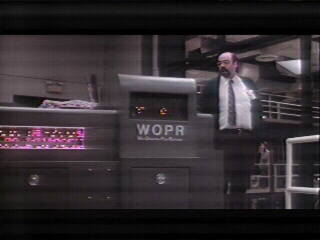
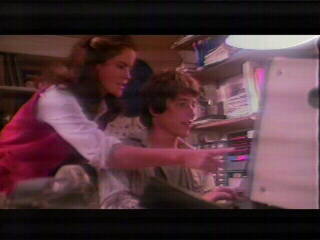
I am having trouble with the
audio though. I was able to see the audio signal on my scope coming out of the
camera, but for some reason I can't feed it directly into the transmitter from
the DVD. The line-level for the video out of the DVD player is fine as-is, maby
the line-level audio signal isn't powerful enough to register with the
transmitter.
More coming as I actually do it...
Other projects coming in the
near future
I want to attach a better antenna to the receiver
unit. It looks like there has already been a lot done with this, so my
work is mostly follow-the-leader here. I will probably be using the
Pringles Can methodsince it's very close to the frequencies X-10 uses, plus I'm a cheap
bastard ;-).
More coming as I actually do it...
Other good
resources of info for stuff like this
Antennas:
http://www.gladwyne.com/Antennas/
Microwave Video Scanning:
http://www.geocities.com/ResearchTriangle
/System/5140/Mvideo.html
Other microwave video products:
http://www.supercircuits.com
General S-band fun:
http://ourworld.compuserve.com/homepages
/pjmarsh/sband.htm